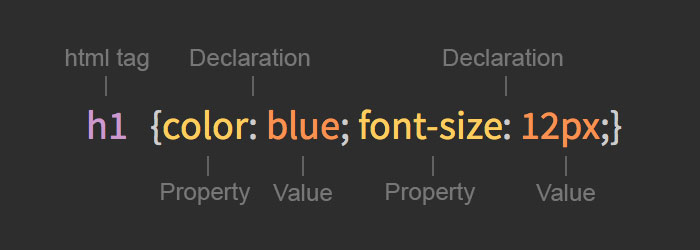- inspiration check: (smashingmagazine.com/category/inspiration/)
- inspiration check: (dribbble.com/)
- inspiration check:(www.awwwards.com/)
- inspiration check:(http://www.cssdesignawards.com/)
- Class Workshop: Coding Simple “Hello-World” Website:
-
- Setting up our basic html document
- adding main headline
- adding sub-headings
- adding paragraphs
- adding unordered list for navigation with 3 list items ‘home, about, contact”
- add links to navigation
- adding email link to contact navigation item
- Code simple one-page website, with short descriptive text, email link and 3 link navigation (for homework)
- Avoid duplication
- Make maintenance easier
- Use the same content with different styles for different purposes
<b> tag to make text bold, and you can specify the background colour of a page in its <body> tag. When you use CSS, you avoid using these features of HTML so that all your document’s style information is in one place.<h1> — every <h1> in the HTML document or documents that this CSS rule is applied to will display with these styles, unless they have more specific rules also applied to them, in which case the more specific rules will override this rule. The properties affected by this rule are the color of the text (blue), and the font size of the text (12px) inside the <h1> tags.p {}
Class selector – A class selector matches all elements that have a class attribute with the value specified, so the below would match <p class=”example”>, <li class=”example”> or <div class=”example”>, or any other element with a class of example. Note that class selectors do not test for any specific HTML element name.
.example {}
ID selector – An ID selector matches all elements that have an id attribute with the value specified, so the above would match<p id=”example”>, <li id=”example”> or <div id=”example”>, or any other element with an id of example. You can only have one of each ID per HTML document – they are unique to each page.
#example {}